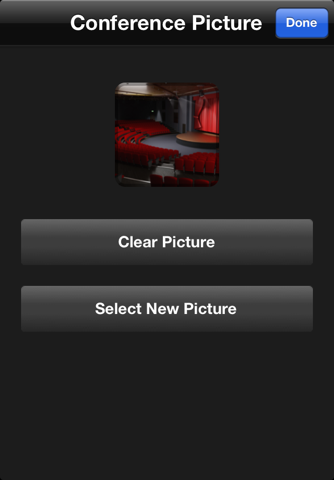neato app for iPhone and iPad
Developer: Pathway Connectivity, Inc.
First release : 18 Oct 2012
App size: 19.12 Mb
Neato is a remote control for the Cognito lighting controller by Pathway Connectivity and the Cognito PC application. The app lets you play memories and access lights or even individual DMX addresses for troubleshooting, check-out or focusing.
The iPhone edition offers panels with six memory buttons, or four buttons and a memory master slider which mimics the far righthand slider on the Cognito console. A third panel provides password-protected access to advanced features which include two additional panels, as well as allowing editing of the buttons.
Memories can be assigned to buttons by double-tapping the button. A picker will appear which lists the memories stored in the console. After a memory is assigned, double-tapping the square frame next to the button lets you pick an image (or take a picture) to go with that memory.
The Light panel provides an easy way to step through your lights, or to select a specific one. Any light can be flashed, or locked on or off or at a glow independently of any programming activity happening on the console. The panel shows the lights intensity, as well as its colour and pan/tilt and shutter positions if the light has automated control of those properties.
The Address panel provides access to individual addresses, with a similar flashing and locking capability to aid in troubleshooting and testing automated fixtures.
The iPad edition provides the same control functionality, though it always operates in Advanced Mode so no password is required. It offers a panel of 20 memory buttons plus a memory master slider.
To use the neato app youll also need a Cognito console or Cognito PC connected to WiFi. You can simply plug a WiFi node into Cognitos Ethernet port, or if Cognito is on a network make sure the network has a WiFi access point, and choose that network in the iOS Settings app.
Additional functionality for the iPad is available in the Spot and Play tabs. These are usually offered as In App Purchases, but are available for a limited time as a free preview. Spot and Play provide multi-touch replicas of most of Cognitos physical controls, and ten panels of attribute controls.